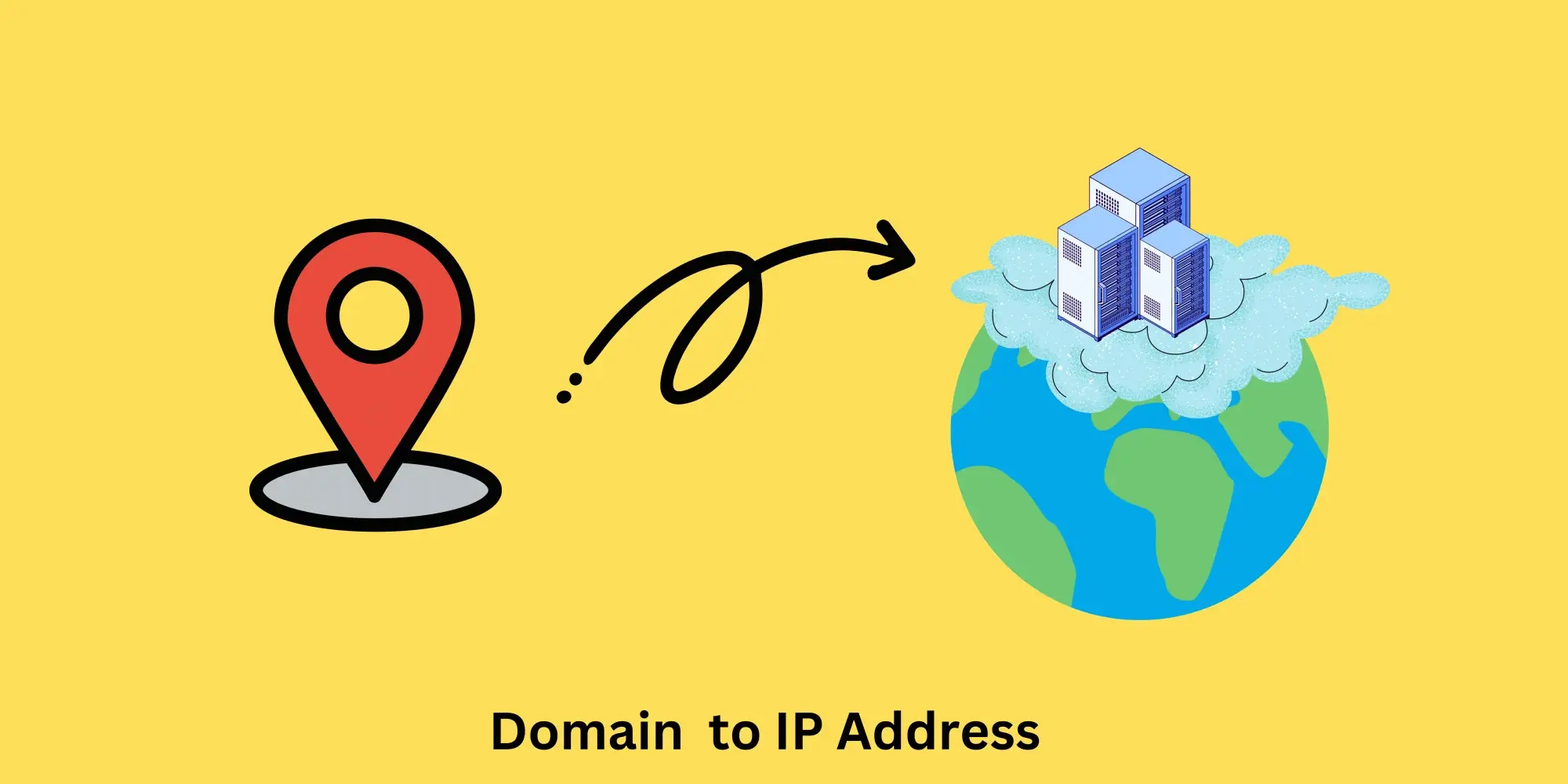
What is DNS Lookup ?
DNS Lookup is a widely used utility for retrieving information about a domain, including its IP address and server details such as country, location, region, and city. This software or web application can be used to gather information for any domain, whether it's a well-known website like google.com or wikipedia.org providing insights into their corresponding numerical IP addresses such as as 208.80.154.224 or 142.251.167.106. While a similar result can be achieved using the ping command in the command prompt, where converters offer a user-friendly alternative, providing convenience and ease of use.
What is DNS and How it Works ?
The Domain Name System (DNS) is like a phonebook for the internet. It translates human-readable domain names into machine-readable IP addresses that computers can understand. When you type a domain name into a web browser, your computer sends a request to a DNS server to find the corresponding IP address. The DNS server then responds with the IP address, allowing your computer to connect to the correct website.
What is Ip Address and How it Works ?
Find IP of Server using Command Prompt
Using ping Command:
- Open a command prompt window.
- Type the following command and press Enter:
- The command prompt will send a ping request to the server and return the IP address, if the server is responding.
Using nslookup command
- Open a command prompt window.
- Type the following command and press Enter:
- The command prompt will return the IP address of the server, if the server is responding.