
Youtube Metadata Viewer & Downloader
This is a free youtube metadata viewer and downloader tool that uses the YouTube Data API to get and extract the title, thumbnails, creator details, and description of a YouTube video. By making API calls to YouTube's extensive video information repository.
What is Youtube Description and Title ?
Description: YouTube video description is a brief overview of the video's content, helping viewers find and understand the video. Written clearly and engagingly, it can boost views and channel success.
Title: YouTube video title is like a short sign that tells viewers what the video is about. It's important to make the title short and clear so that people will want to watch the video. It makes easy to understand about the video's content.
Features we offer?
- Description Copy
- Title Copy
- Yt Thumbnail Download in Multiple qualities
Why are Video Titles and Descriptions Important?
1) Boost: A good title and description can help people find your video and make them want to watch it.
2) Understanding: Tells people what your video is about in your title and description. This helps people find your video and makes them more likely to watch it.
3) SEO: Search engines like YouTube use your title and description to find and rank videos. Use the right keywords to make it easier for people to find your video.
4) Engagement: A good description can make people like, comment, and subscribe to your video.
How to Copy Title and Description using VID?
1) Copy YouTube Video URL
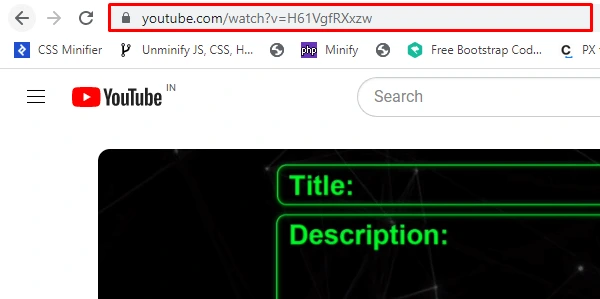
Mobile: Tap the share button below the video. For shorts, locate the share icon at the bottom right corner and tap 'Copy Link.'
Desktop: Click the share button below the video. Alternatively, copy the video link from the URL box in your software.
2) Paste Video URL in VID Extractor's Search Box
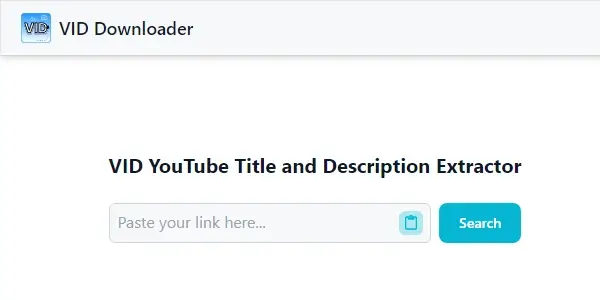
Paste the copied linpk into the search box, and with a single click on the search button, you're on your way to accessing your desired content effortlessly using VID Extractor.
3) Your Content is Ready - Copy the Title and Description
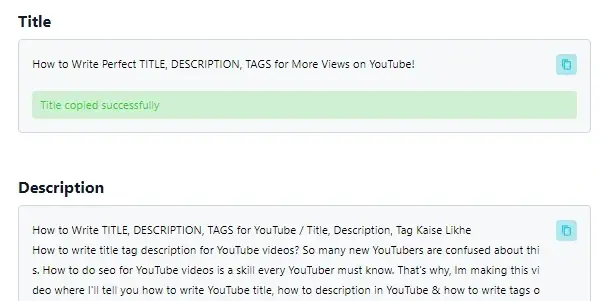
To copy the title or description, click on the prominent copy icon in a sky-blue color. Upon clicking, receive an alert message confirming your action: 'Title copied successfully' for the title, and 'Description copied successfully' for the description. It's a seamless process for capturing the content you need effortlessly.
Related Tools
Supported Platforms
VID offers a user-friendly experience, ensuring a seamless process across iOS, Android, Linux, and Windows devices.
Linux
Windows
Android
IOS/Apple