Features
Download Youtube Shorts
YouTube Shorts have become a popular source of quick, engaging content, offering entertainment, information, and creativity. But what if you want to save your favorite Shorts for offline viewing or easy sharing? This is where a YouTube Short Video Downloader comes into play.

Save Youtube Audio
A YouTube Audio Downloader is a versatile online tool or software that empowers you to download YouTube audio content directly to your device. Whether it's your favorite songs, podcasts, or ambient sounds, a YouTube Audio Downloader grants you the freedom to enjoy them offline or share them effortlessly.

What is Youtube Video Downloader ?
VID YouTube Video Downloader, a free and user-friendly tool, is the ideal choice for downloading high-definition YouTube videos. With support for various browsers like Google Chrome, Firefox, Edge, and more, it ensures compatibility across the board. This fast and easy-to-use tool allows you to effortlessly save videos in high-quality formats such as HD and 4K. Additionally, it offers the option to download audio-only content from YouTube videos.
VID YouTube Downloader caters to a wide range of platforms, including PC, mobile, Linux, and more. This versatile tool simplifies the process of storing movies, shorts, videos, and audio, making your favorite content accessible at your fingertips.
How to download Youtube Video Or Audio using VID?
1) Copy Youtube video url
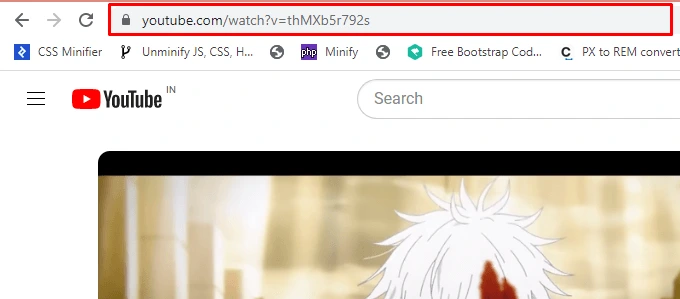
Mobile:Tap the share button located below the video. If you're dealing with shorts, look for the share icon at the bottom right corner of the video. Once you've found it, click on 'Copy Link' to proceed.
Desktop:The process is just as straightforward. Simply tap the share button, which can be found below the video. Alternatively, you can copy the video's link from the URL box of the software you're using. This method ensures a seamless experience for downloading your desired content.
2) Paste video url in VID Downloader's Search Box
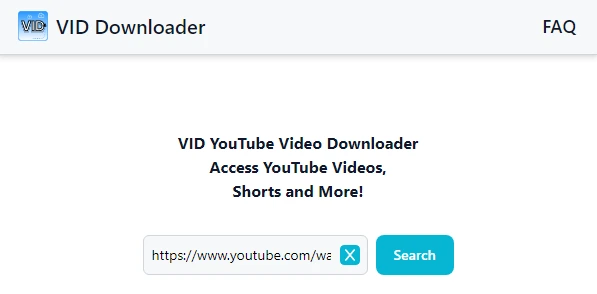
Paste the copied link into the search box, and with a single click on the search button, you're on your way to accessing your desired content.
3) Download the video
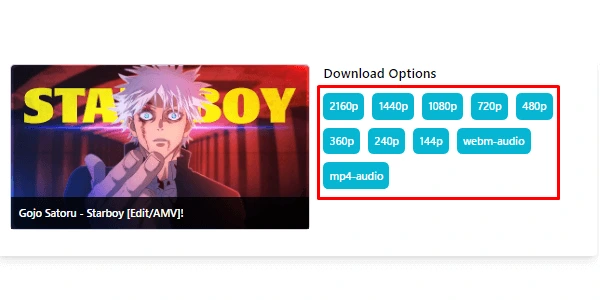
The search results will present a variety of download options, each represented by a clickable button. These buttons offer a range of video qualities, from crystal-clear 2160p to space-saving 144p, as well as audio-only formats such as webm-audio and mp4-audio. With just a click, you can choose the format that best suits your needs and start downloading your desired content.
Related Tools
Supported Platforms
VID offers a user-friendly experience, ensuring a seamless process across iOS, Android, Linux, and Windows devices.
Linux
Windows
Android
IOS/Apple